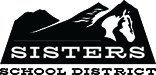Advanced Search
Search for any content by entering a search term, selecting a content type, or both. You can also sort your results by title, type or published date. This search will look through all available content, in order to get you what you are looking for
Use the below form to search for a term. You can also narrow down your results by using the other available fields. These will update as you select more options.
Content Type refers to what kind of item you are looking for – a page, a staff member, a document etc.
You can sort the results by using the Sort dropdown and choose how many results you want to see per page.
As you select items or use the search term box the results will automatically update and show.
You can reset the form by clicking the reset button.
[custom-layout id='2309']